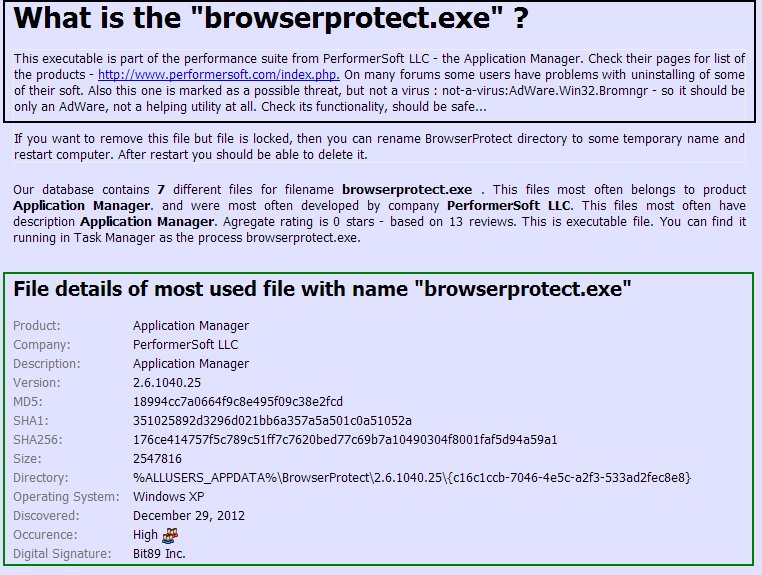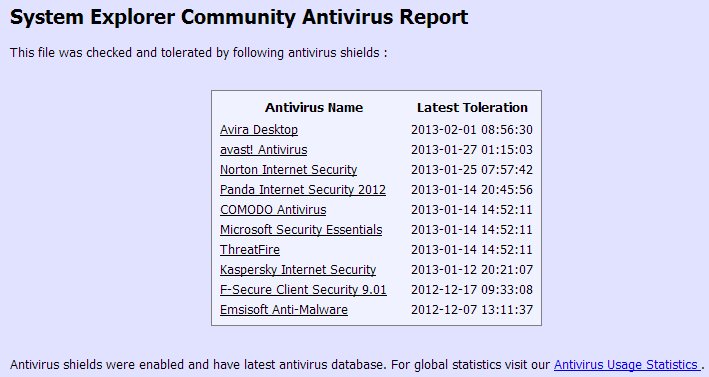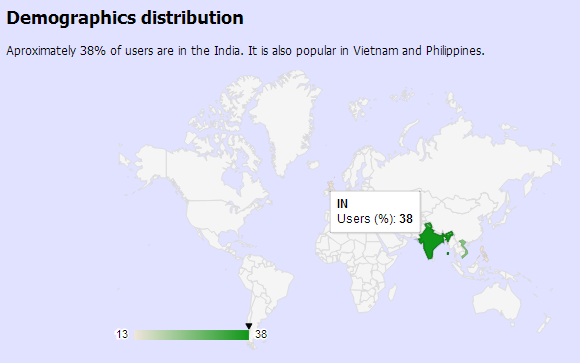File Database DetailsFile Database Generic file information and ArticlesThe basic information screen is divided into few sections, here is the description of the main sections :
There are two main sources of information about any file. One source is the information stored in the file itself - this information we call a generic. Generic information - (on the picture above marked with green rectangle) is taken from the file header and in most cases tells about the producing company, application where the file is used and anonymous information taken from the user computer. The information is provided in two ways : in the above text related to the global SE cloud database and in the bottom line text related just to this individual file. The list of information is : Product: shows name of the file product Articles - (on the picture above marked by black rectangle) when some file has a unique name, and the functionality of the file is well known, we can write a general description of such file. This description is called an Article. Any registered user can write an article for a file : under the generic information paragraph there is a line stating : Detailed general information is not yet defined. Edit. When pressing the Edit hyperlink, user is navigated to the Article window, where a generic article can be written. For writing of an article please be sure Your information are specific for all files with such name (e.g. it is pointless to write an article for file named a.exe - there will be a tons of different files with such name). When article is posted, it is reviewed by the System Explorer admins and if found correct, the it is published. So please mind the basic difference between Article and File Review : - Article describes globally all files with the same file name. - File review is related to one specific file. Antivirus Reports - are next kind of a generic file information stored from SE app user computers. When the respective file is running in the user's memory and some antivirus application on that computer did not stop the running of such file, he information was also saved with the file to our cloud database. Then we are able to say which antivirus applications allowed such files to run. Then for the individual file the visitor of the SE pages can find the distinct list of all antiviruses which allowed the file to run and this can be compared e.g. with the Virus Total free database.
Demographics distribution - together with the Antivirus Reports shapes the global information about individual files. This report shows the globe distribution of users who uses the respective file. This distribution depends on the users of System Explorer application.
Did not find answer ? Send us your question via Support Ticket.
We answer only to english, System Explorer related questions.
|