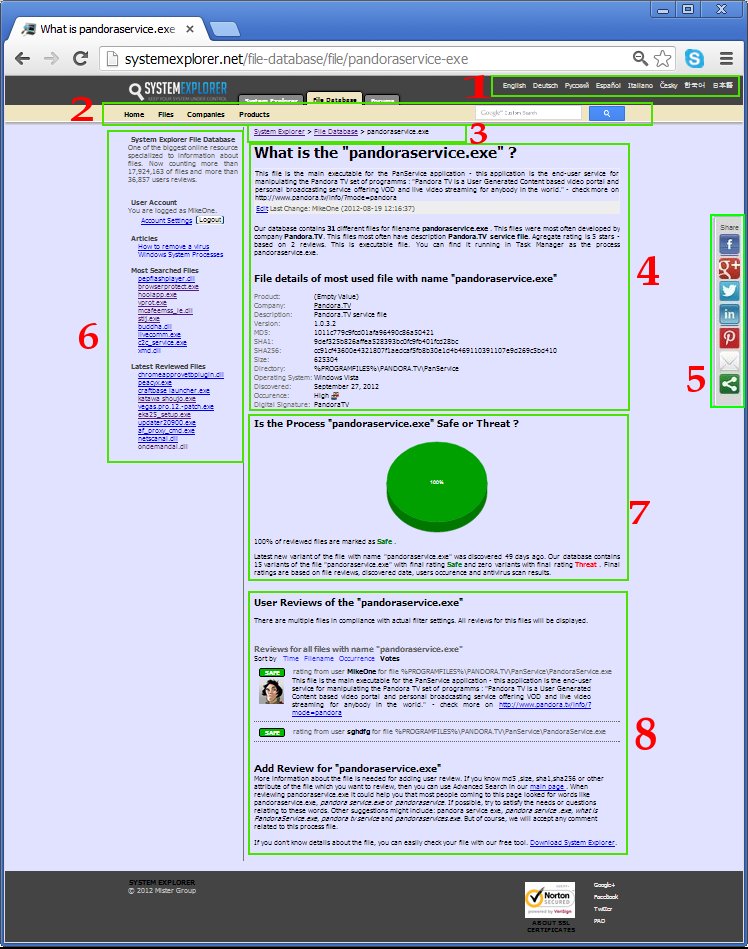File DatabaseFile DatabaseSystem
Explorer application enables the users to check every file their computer loads
into its memory. Since there is a large community of SE users, there is high
probability some other SE user has the same file. When the file is loaded, SE
application saves the basic information for it to the cloud database (only the
unique identifiers for the file are stored - no information related to the user) – consequently our team is investigating the
files and their actions and making the decision if the file could be
any harm to the computers.
Every SE user also has the right and possibility to
write his/her own decision about the file based on their own experience – we
call it a file review. Antivirus applications can find the respective file a
virus-free, but what if the file is e.g. opening an unwanted internet connection, ruins
the computer resources or behaves like a badly written application? Only real
user experience can help to describe such behavior. How does it all work? The main page is divided into few sections. Each section provides other information about the reviewed file and some sections have a general function :
For the individual section, see the detailed description in respective topic :
Did not find answer ? Send us your question via Support Ticket.
We answer only to english, System Explorer related questions.
|