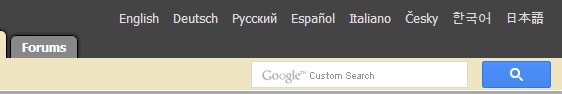File Database DetailsFile Database Language selectionGenerally the main language for the SE application is English. As we are trying to provide the customers with comfort of their own languages, we added more languages during the development - in cooperation with our customers, with help of You - volunteer translators. User can find the language selection on the top-right corner of the File Database pages :
We would like not only to provide the information about files but also to do it in the most comprehensible way. The only solution then is to use the mother tongue of the reader. During the years of development both the SE application and the SE pages were translated by volunteer translators selected among the SE users to many different languages. If You find Your language in the language selection line, just click on the language name and all the generic information on the page will be translated to this language. On the other hand, if You do not find Your language here, well - be the one who can help us with the translation, it's easy to contribute the community! Just write an e-mail to admin@systemexplorer.net or use the Forum. What is not translated are the user reviews. Only the same language user review texts are displayed when having some specific language active. For the other reviews written in different language, just the review header is displayed. When switched to user-selected language, also the file review can be written in that language and stored to our database in this language, so please if not willing to write the file review in English language, just switch to You desired language and write and save the review in it.
Did not find answer ? Send us your question via Support Ticket.
We answer only to english, System Explorer related questions.
|